Supplier Onboarding & Data Updates
MSD has deployed SAP Ariba’s solutions to ensure a smooth procure-to-pay process, reduce errors and collaborate efficiently.
MSD will send you purchase orders through Ariba Network (AN), and we will receive your respective electronic invoices through the same platform.
Overview Instructions for Brand-New Suppliers (Registration)
(Click link above)
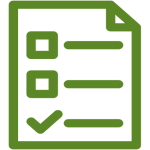
_________________________________________________________________________________________________
Existing Suppliers: Register/Update Your Data
(See Below)

One of the benefits of registering as a supplier to MSD through the Ariba Network is that suppliers can directly manage and update their data at any time.
. . .
If you have completed our Registration Questionnaire, please follow the below guide on updating your supplier data:
Updating the Registration Questionnaire (Guide): English – French – German – Spanish – Portuguese – Japanese – Italian – Korean – Chinese (Simplified) – Chinese(TW) – Bahasa Indonesia – Dutch
Updating the Registration Questionnaire (Video): English
NOTE: For suppliers that have not completed the Registration Questionnaire in the past, please follow the below guidance to complete the questionnaire. This will provide MSD with your most updated supplier data, and in the future, it will allow you to manage and update this data as needed.
Guide for Completing Registration Questionnaire: English French German Dutch Spanish Portuguese Japanese Italian Korean Chinese (Simplified) Chinese(TW) Bahasa Indonesia
Ariba Account Options
Ariba provides two account options for receiving orders and sending electronic invoices. Suppliers will never incur a fee to transact with our company on Ariba
- Standard Account: If you have a standard account, you have a free subscription to the Ariba Network (AN). You have basic access: Receive POs electronically and send invoices electronically.
- Enterprise Account: If you have an enterprise account, you access full functionality of AN on top of the basic access. The enterprise account includes all functionalities of the standard accounts, with additional features.
- If a supplier with a Standard Account has enough volume, they may be eligible for an upgrade to an Enterprise Account.
Supplemental Information
How to Complete MSD/Sustainability Questionnaire: English – French – German – Spanish – Portuguese – Japanese – Italian – Korean – Chinese (Simplified) – Chinese(TW) – Bahasa Indonesia – Dutch
How to Accept a TRR – A Step-by-Step Guide: English – French – German – Spanish – Portuguese – Japanese – Italian – Korean – Chinese (Simplified) – Chinese(TW) – Bahasa Indonesia – Dutch
Fraud Prevention
Please be aware, that with our increased reliance on virtual communication, the incidence of Business Email Compromise (BEC) is on the rise.
See the attachment below from MSD on how we can prevent fraud together:
Identifying Business Email Compromise (BEC) Fraud: English – Dutch – French – German – Italian – Japanese – Korean – Portuguese – Russian – Simplified Chinese – Spanish
Please also consider setting up your Ariba account to enable 2-Factor Authentication by following the guidance below:
Setting up 2-Factor Authentication in Ariba: English (and other languages)
More Ariba Help
